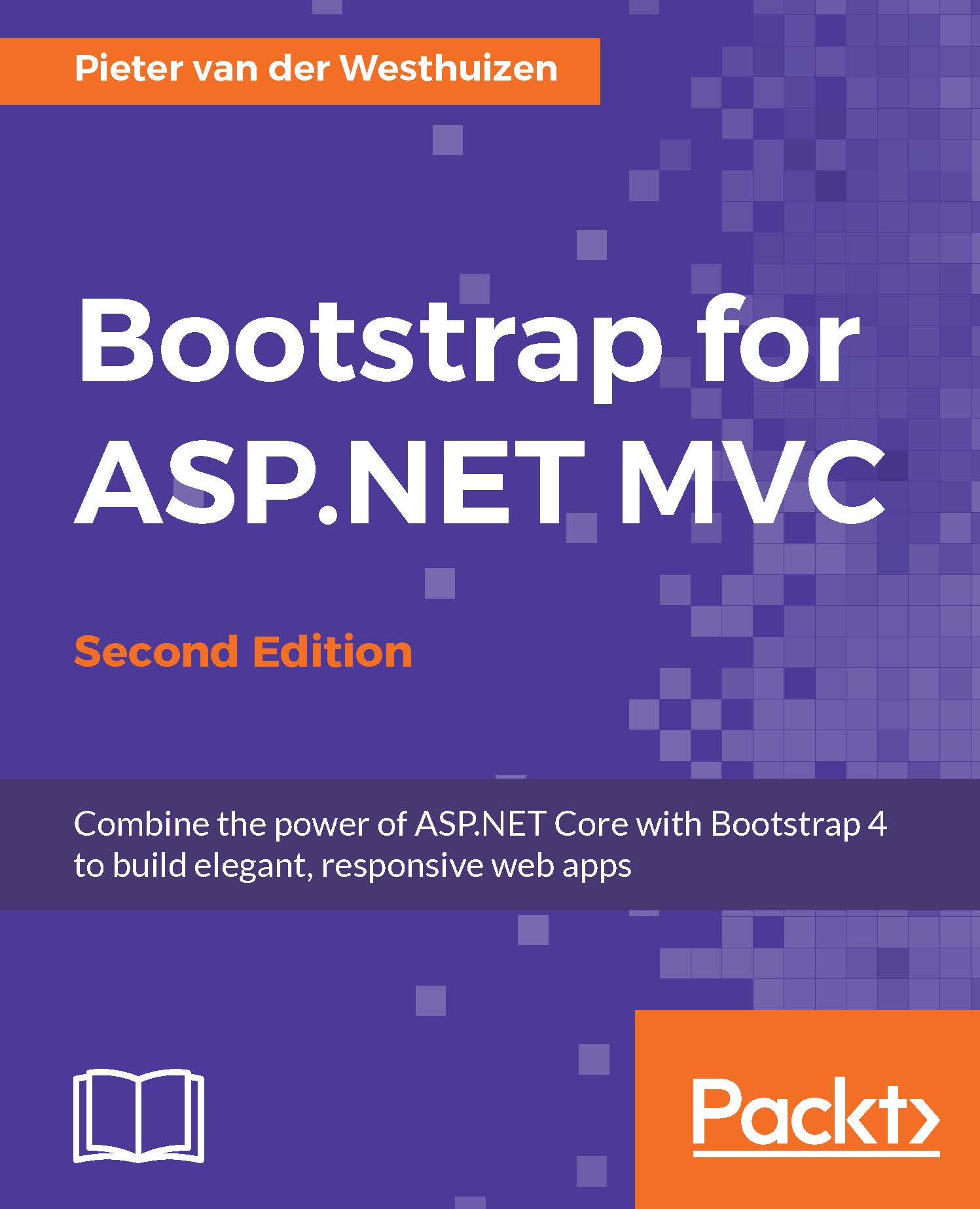Creating the ASP.NET MVC project
To create a new ASP.NET MVC project, perform the following steps:
In Visual Studio, create a new ASP.NET Core Web Application project, as shown in the following screenshot:

In the New ASP.NET Core Web Application dialog, select the Empty template under the ASP.NET Core Templates and click on the OK button:

Visual Studio will create a default empty MVC project. Right-click on the
wwwrootfolder inside the project and navigate to Add | New Folder. Create the following two folders:cssjs
Add the
styles.cssfile from the Bootstrap 4 Admin Dashboard templatecssfolder to thecssfolder inside thewwwrootfolder in the project.Copy the
scripts.jsfile located in the Bootstrap 4 Admin Dashboard template'sjsfolder to thejsfolder in the project'swwwrootfolder.Next, add two folders to the root of the project called
ControllersandViews.Next, in order to enable MVC features such as tooling and Tag Helpers, open the
project.jsonfile and add the following to the...