Finally, the third type of style sheet is the inline style sheet. And its not really a style sheet - more like just an inline style. What we could do is write a style attribute actually inside an element in our HTML:
<h2 style="">
Inline styles are a little different from external and embedded style sheets that use the traditional rule set; here there's no selector and there's no complete rule set because you're writing it inside an HTML tag. We can enter a font-size of 10px. We write that property and value the same way we do in a rule set and we should cap it with a semicolon:
<h2 style="font-size: 10px;">
We can also change the color and cap that with a semicolon:
<h2 style="font-size: 10px; color: deeppink;">
Save this, refresh the website, and you can see the result:
This is by far the most inefficient way to write styles. However, writing CSS directly in an HTML element gives it the most weight and will overrule all embedded styles and all external styles that target the same element, unless the !important keyword is used. In Chapter 4, Creating Buttons with Modular, Reusable CSS Classes, and CSS3 in the Specificity Rules section, I dive into cascades and other factors that make certain rules weigh more and override other rules.
Okay, so we have now created a rule set and learned what each part of a rule set is called, specifically, the selector, property, and value. This information will be helpful for you to retain, as I'll use this terminology often. We also reviewed the three different places you can create a style sheet: externally, embedded within the <head> tag, and inline, directly inside of an element. Again, external style sheets are the most efficient because they can control an entire website. This is the only place I write CSS if I can help it. Next, we'll review two more core concepts: the box model and the display property.
 Argentina
Argentina
 Australia
Australia
 Austria
Austria
 Belgium
Belgium
 Brazil
Brazil
 Bulgaria
Bulgaria
 Canada
Canada
 Chile
Chile
 Colombia
Colombia
 Cyprus
Cyprus
 Czechia
Czechia
 Denmark
Denmark
 Ecuador
Ecuador
 Egypt
Egypt
 Estonia
Estonia
 Finland
Finland
 France
France
 Germany
Germany
 Great Britain
Great Britain
 Greece
Greece
 Hungary
Hungary
 India
India
 Indonesia
Indonesia
 Ireland
Ireland
 Italy
Italy
 Japan
Japan
 Latvia
Latvia
 Lithuania
Lithuania
 Luxembourg
Luxembourg
 Malaysia
Malaysia
 Malta
Malta
 Mexico
Mexico
 Netherlands
Netherlands
 New Zealand
New Zealand
 Norway
Norway
 Philippines
Philippines
 Poland
Poland
 Portugal
Portugal
 Romania
Romania
 Russia
Russia
 Singapore
Singapore
 Slovakia
Slovakia
 Slovenia
Slovenia
 South Africa
South Africa
 South Korea
South Korea
 Spain
Spain
 Sweden
Sweden
 Switzerland
Switzerland
 Taiwan
Taiwan
 Thailand
Thailand
 Turkey
Turkey
 Ukraine
Ukraine
 United States
United States
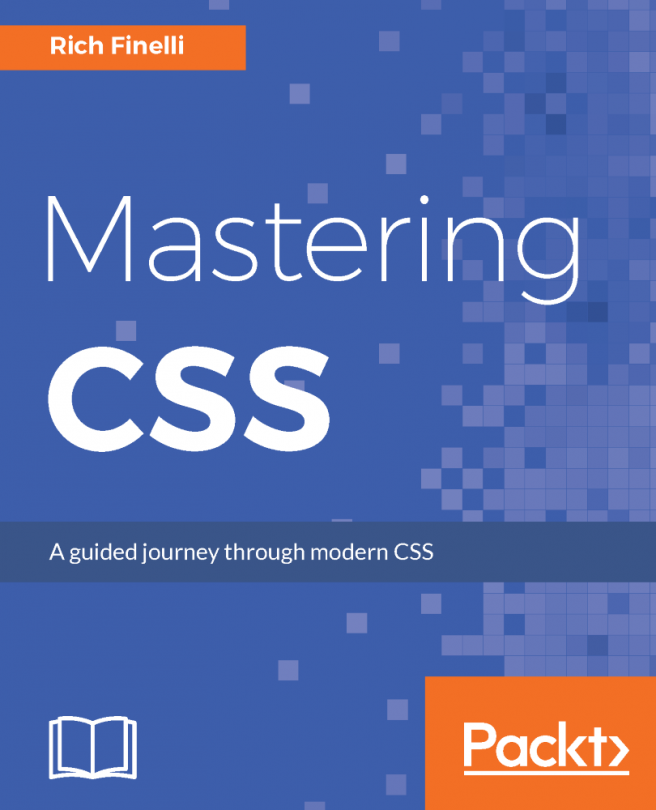














![Pentesting Web Applications: Testing real time web apps [Video]](https://content.packt.com/V07343/cover_image_large.png)