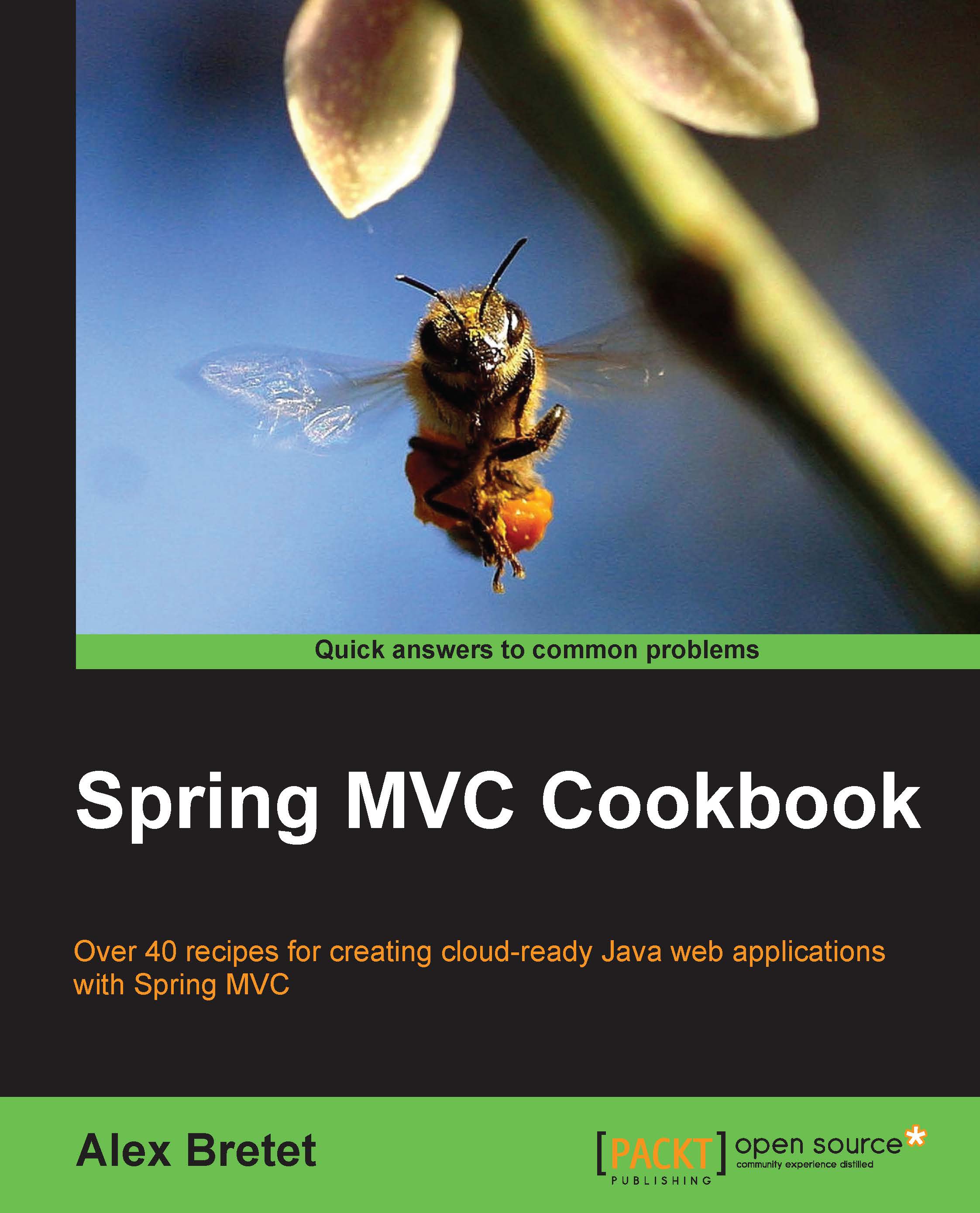Configuring Apache HTTP to proxy your Tomcat(s)
We are going to access the application using a local alias cloudstreetmarket.com (on the port 80) rather than the former localhost:8080. Implementing the configuration for that is sometimes a mandatory step, when developing third-party integrations. In our case, the third-party will be Yahoo! and its OAuth2 authentication servers.
Getting ready
It will mostly be about configuration. We will install an Apache HTTP server and stick to the Apache Tomcat How-To. This will drive us to update our Tomcat connector and to create a virtual host in the Apache configuration file.
You will discover how this configuration can allow a great flexibility and simply serve web content to the customers with an advanced and scalable architecture.
How to do it...
- On MS Windows, download and install Apache HTTP Server.
- The easiest way is probably to download directly the binaries from an official distributor. Select and download the appropriated latest Zip archive from...