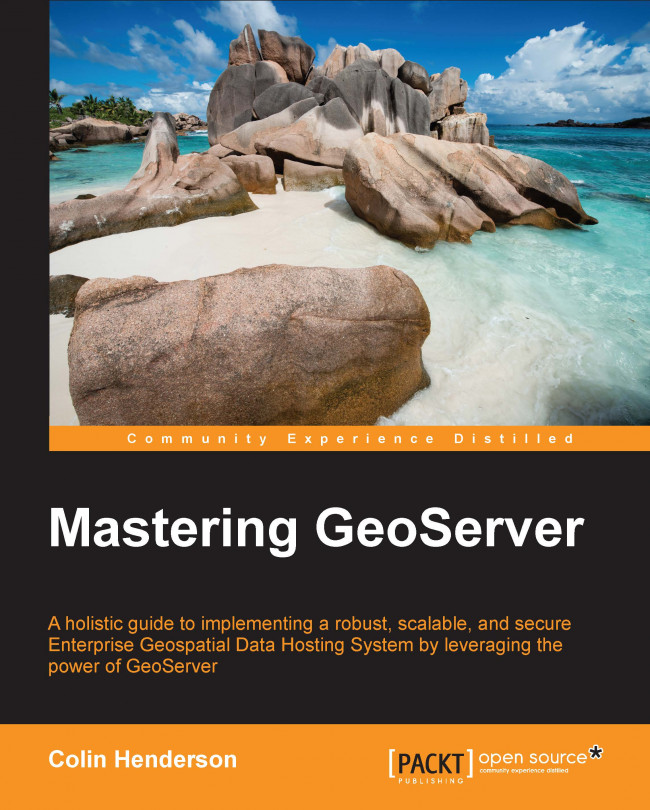Chapter 7. Using GeoServer to Print Maps
In this chapter, we will take a look at how we can publish our maps in such a way that we will be able to print them. We will explore the capabilities of the community-printing module in GeoServer to output maps using specific templates. Users will expect you to provide print capabilities within your web application. Traditionally, creating print output from a web application has been difficult.
If you have added print capabilities to a web mapping application in the past, you likely implemented this through a specific web page created to fit an A4-size page using various HTML and CSS techniques. Thankfully, things have moved on substantially, and now it is easier than ever to generate an output for printing. To understand how easy it is to add a print capability to your applications, we will explore the following topics:
What the GeoServer print extension is and how it can be used
How to install and configure the print extension
Understand how the configuration...