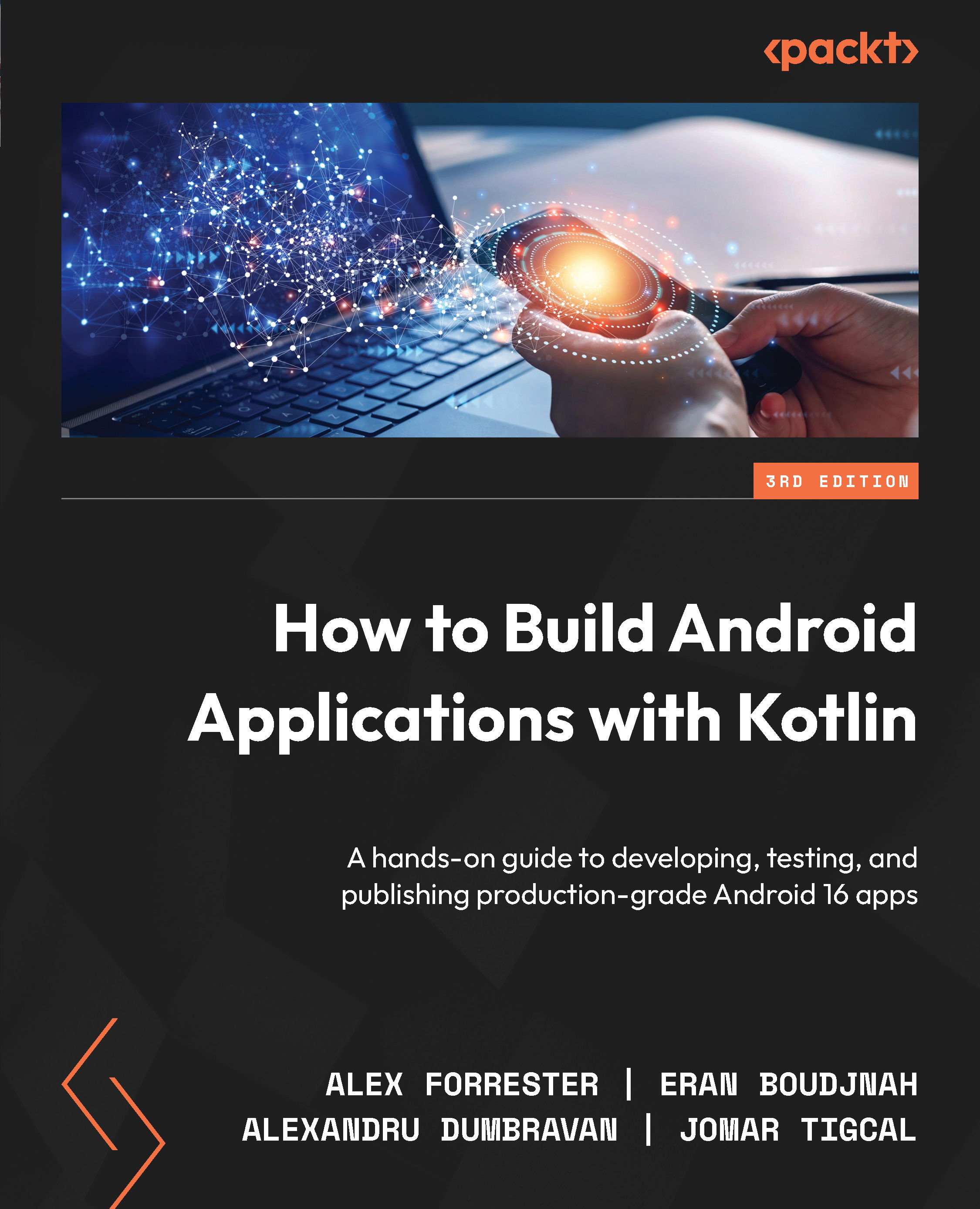Coroutines and Flow
Some Android applications work locally on the device without external connections, such as a simple calculator app or an app that only saves data on a local database. However, most apps would need a backend server to retrieve or process data. These operations may take a while, depending on the internet connection, device settings, and server specifications. If long-running operations are run in the main user interface (UI) thread, the application will be blocked until the tasks are completed. The application might become unresponsive and prompt the user to close and stop using it.
To avoid this, tasks that can take an indefinite amount of time must be run asynchronously. An asynchronous task means it can run in parallel to another task or in the background. For example, while fetching data from a data source asynchronously, your UI can still be displayed and user interaction can occur.
You can use libraries such as Coroutines for asynchronous operations...