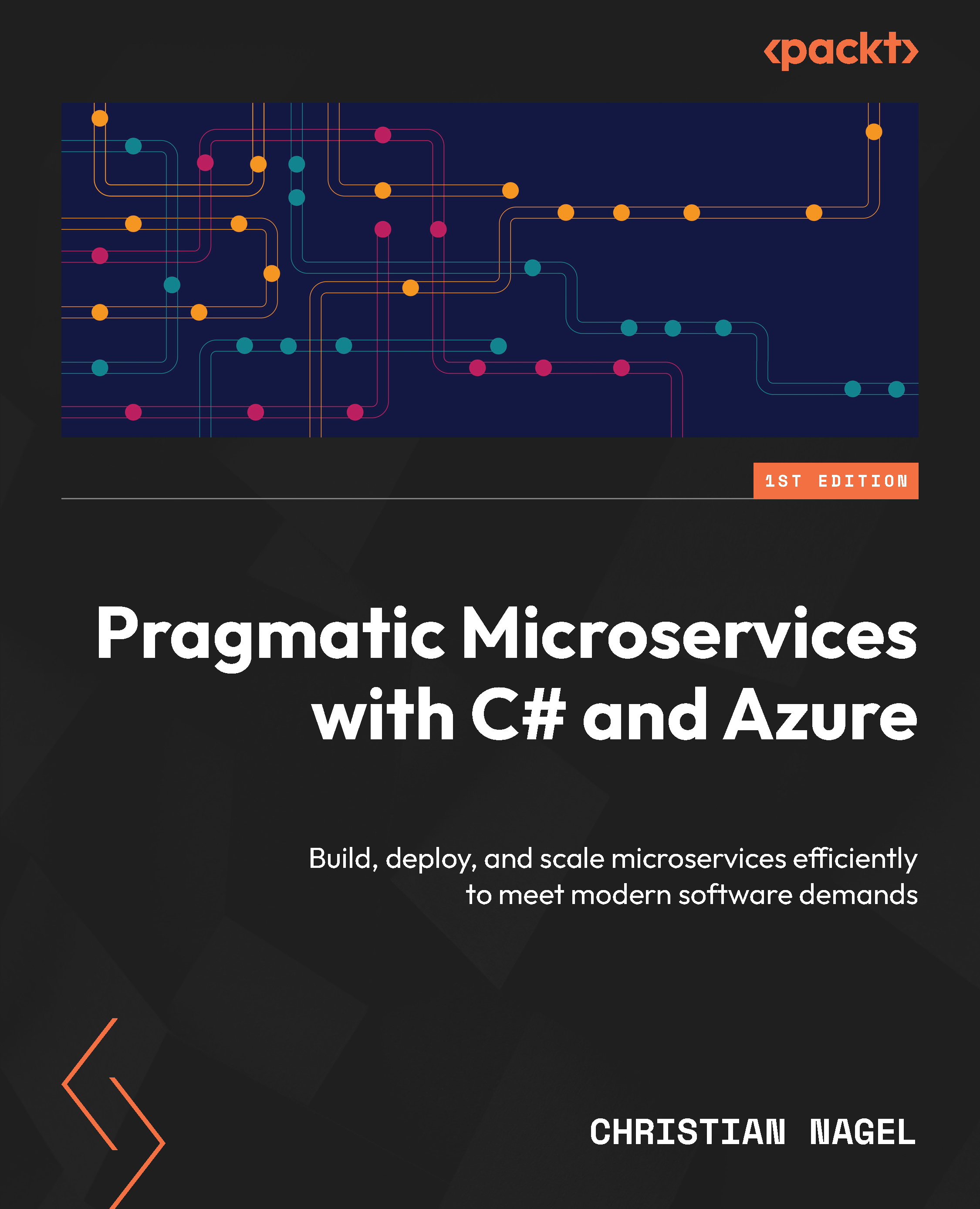Creating a client application
Having the library in place, let’s create a client application. A simple console application fulfils the purpose to play the game. With the sample application of this chapter, the NuGet packages Microsoft.Extensions.Hosting, Microsoft.Extensions.Http.Resiliency, and Spectre.Console.Cli are added. Navigate to the folder of the solution file before invoking these commands:
dotnet new console –framework net8.0 -o Codebreaker.Console cd Codebreaker.Console dotnet add package Microsoft.Extensions.Hosting dotnet add package Microsoft.Extensions.Http.Resilience dotnet add package Spectre.Console.Cli dotnet add reference ../Codebreaker.GameAPIs.Client
Microsoft.Extensions.Hosting will be used for a dependency injection container and configuration support and Microsoft.Extensions.Http.Resilience is the package offering an HttpClientFactory. Of course, the library created previously needs to be referenced as well.
To interact with the user...