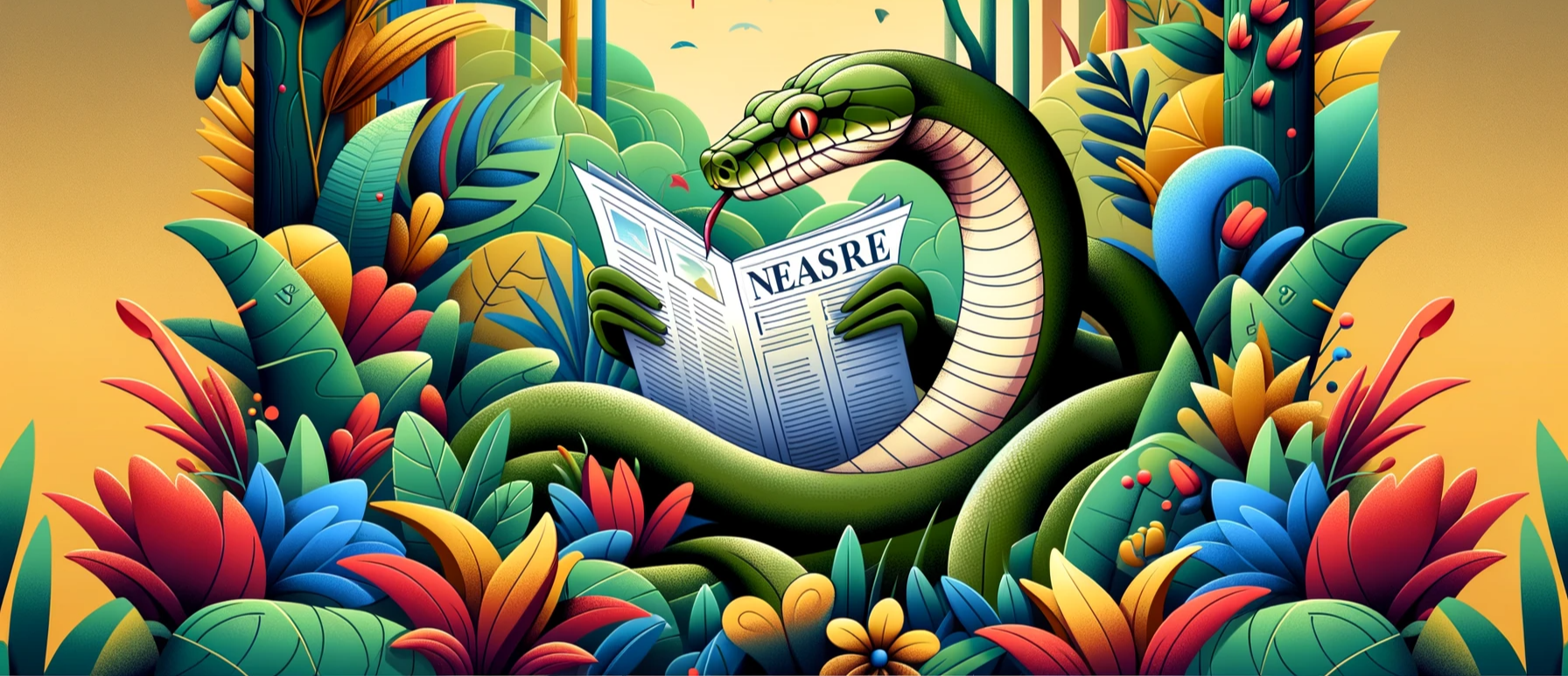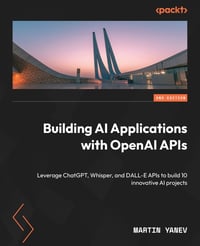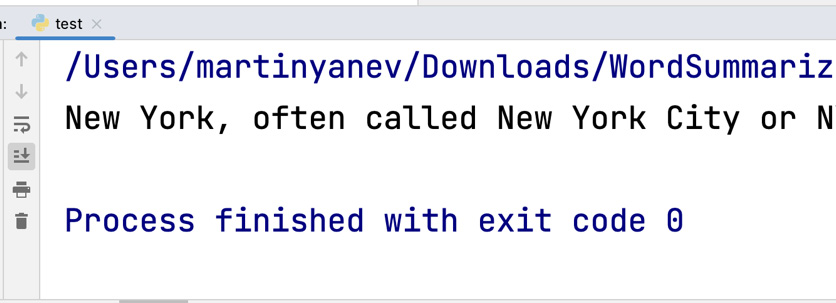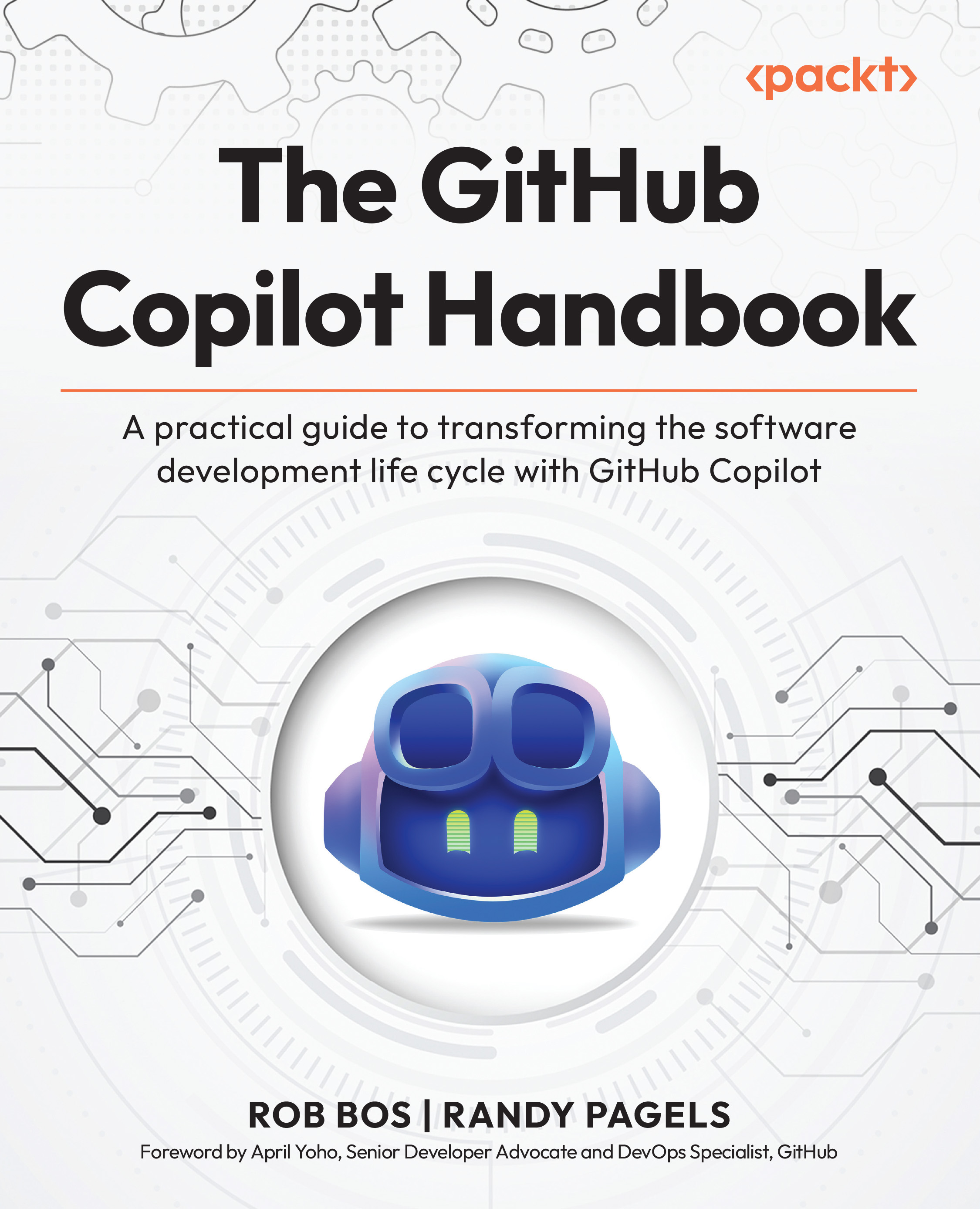You can now add some text or content to this file, which we will later access and read using thedocxlibrary in Python. For this example, we have created an article about New York City. You can find the complete article here:https://en.wikipedia.org/wiki/New_York_City. However, you can choose any Word document containing text that you wantto analyze:
The United States’ most populous city, often referred to as New York City or NYC, is New York. In 2020, its population reached 8,804,190 people across 300.46 square miles, making it the most densely populated major city in the country and over two times more populous than the nation’s second-largest city, Los Angeles. The city’s population also exceeds that of 38 individual U.S. states. Situated at the southern end of New York State, New York City serves as the Northeast megalopolis and New York metropolitan area’s geographic and demographic center - the largest metropolitan area in the country by both urban area and population. Over 58 million people also live within 250 miles of the city. A significant influencer on commerce, health care and life sciences, research, technology, education, politics, tourism, dining, art, fashion, and sports, New York City is a global cultural, financial, entertainment, and media hub. It houses the headquarters of the United Nations, making it a significant center for international diplomacy, and is often referred to as theworld’s capital.
Now that you have created the Word file inside your project, you can move on to the next step, which is to create a new Python file calledapp.pyinside theTranslation Approot directory. This file will contain the code to read and manipulate the contents of the Word file using thedocxlibrary. With the Word file and the Python file in place, you are ready to start writing the code to extract data from the document and use it inyour application.
To test whether we can read Word files with thedocx-pythonlibrary, we can implement the following code in ourapp.pyfile:
 United States
United States
 Great Britain
Great Britain
 India
India
 Germany
Germany
 France
France
 Canada
Canada
 Russia
Russia
 Spain
Spain
 Brazil
Brazil
 Australia
Australia
 Singapore
Singapore
 Canary Islands
Canary Islands
 Hungary
Hungary
 Ukraine
Ukraine
 Luxembourg
Luxembourg
 Estonia
Estonia
 Lithuania
Lithuania
 South Korea
South Korea
 Turkey
Turkey
 Switzerland
Switzerland
 Colombia
Colombia
 Taiwan
Taiwan
 Chile
Chile
 Norway
Norway
 Ecuador
Ecuador
 Indonesia
Indonesia
 New Zealand
New Zealand
 Cyprus
Cyprus
 Denmark
Denmark
 Finland
Finland
 Poland
Poland
 Malta
Malta
 Czechia
Czechia
 Austria
Austria
 Sweden
Sweden
 Italy
Italy
 Egypt
Egypt
 Belgium
Belgium
 Portugal
Portugal
 Slovenia
Slovenia
 Ireland
Ireland
 Romania
Romania
 Greece
Greece
 Argentina
Argentina
 Netherlands
Netherlands
 Bulgaria
Bulgaria
 Latvia
Latvia
 South Africa
South Africa
 Malaysia
Malaysia
 Japan
Japan
 Slovakia
Slovakia
 Philippines
Philippines
 Mexico
Mexico
 Thailand
Thailand