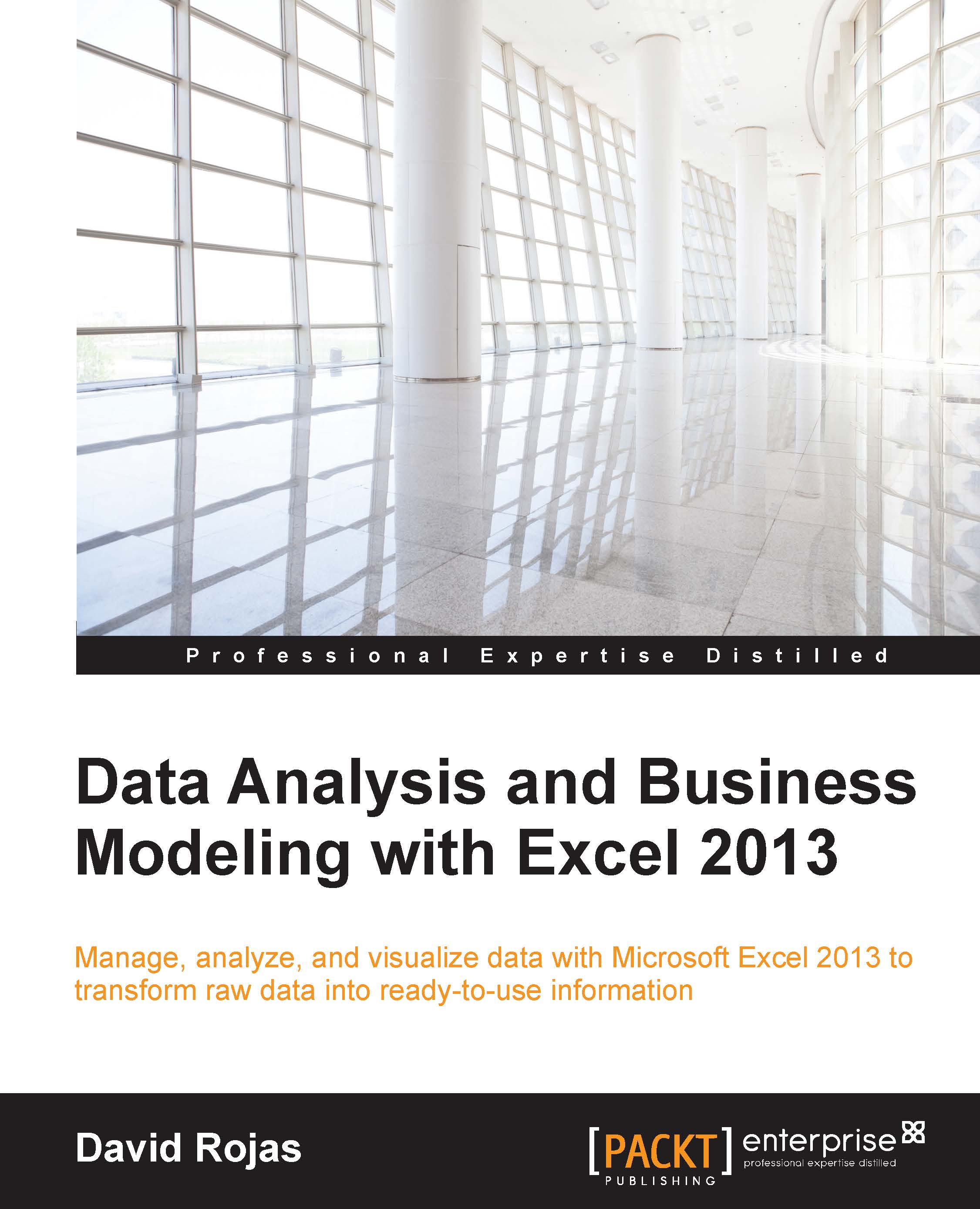Summary
We covered what VBA is and what a macro is all the way to creating sophisticated scripts to automate tasks. You learned about variables, data types, conditional statements, and loops. This alone will carry you very far in your programming journey. These concepts are very similar in many programming languages such as SQL, Python, and JavaScript. You got comfortable with the VBA Editor and got plenty of examples to create your very own Excel macros. We concluded the chapter with a very practical example of how you can leverage macros in your data preparation stage of the data analysis life cycle. From here, we will continue with the data presentation stage. In the next chapter, we will learn how to build effective charts to tell your very own data stories.