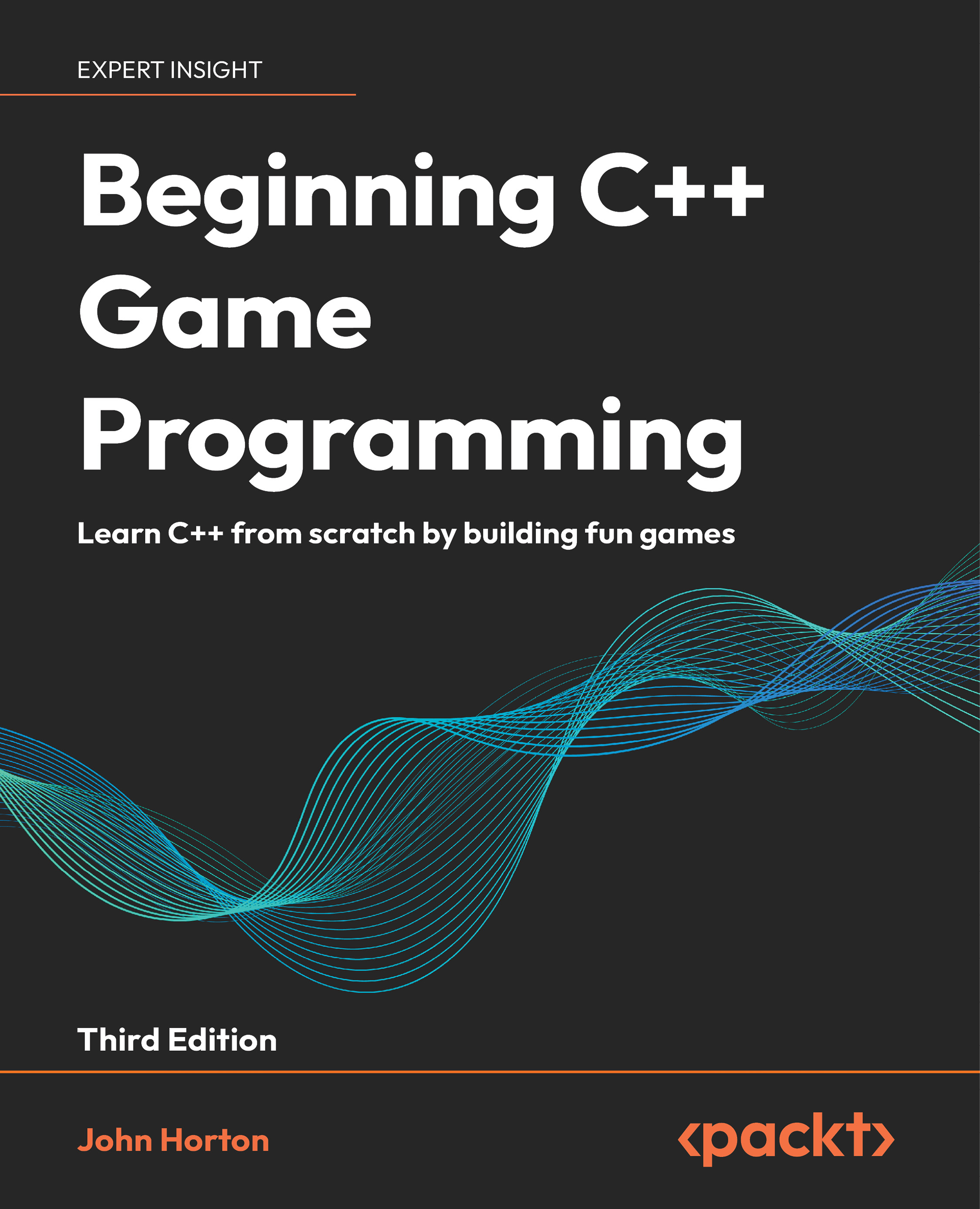Simple sound effects
We will add three sounds. Each sound will be played on a particular game event: a simple thud sound whenever the player chops, a gloomy losing sound when the player runs out of time, and a retro crushing sound when the player is squashed to death.
How SFML sound works
SFML plays sound effects using two different classes. The first class is the SoundBuffer class. This is the class that holds the actual audio data from the sound file. It is SoundBuffer that is responsible for loading the .wav files into the PC’s RAM, in a format that can be played without any further decoding work.
When we write code for the sound effects shortly, we will see that once we have a SoundBuffer object with our sound stored in it, we will then create another object of type Sound. We can then associate this Sound object with a SoundBuffer object.
Then, at the appropriate moment in our code, we will be able to call the play function of the appropriate Sound object...