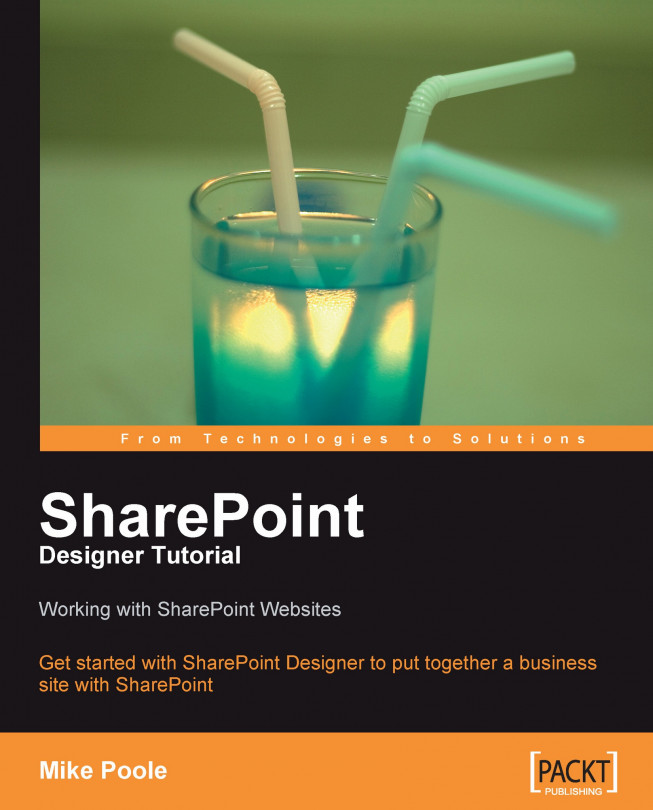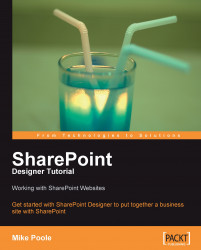"Collaboration", "empowerment", and "information worker" are common buzzwords that are never far away in the world of SharePoint promotion, and which accurately convey the essence of SharePoint.
In this book, we will delve into the matters that are beyond the marketing speak and gain a deeper understanding of what SharePoint is. We will also learn to use SharePoint Designer to create and maintain sites that run on the platform.
My hope is that as you come to understand SharePoint better, you will associate your own adjectives with SharePoint such as "cool", "powerful", and "straightforward".
"So, what is SharePoint then?" is a question that I hear frequently, not just from computer users but also, surprisingly, from savvy IT professionals. With over 24 different Microsoft Server products, it is understandable that not everyone knows what SharePoint is.
The aim of SharePoint is to improve team productivity by allowing staff to collaborate efficiently and providing them with the information they require. The information workers (i.e. staff) are being empowered!
SharePoint is a web-based collaboration, document management, and process management product that allows us to build an enterprise portal. It provides us with the framework to create websites that not only provide access to documents and shared workspaces but also allow other web-based applications such as wikis and blogs to be created. It also allows elaborate workflows to be created, allowing business processes to be monitored and actioned.
SharePoint makes this possible by pulling together the following existing Microsoft technologies and making them available to us for use:
The title, SharePoint, actually refers to two different Microsoft products:
Windows SharePoint Services 3.0 (WSS) is a free add-on for Windows Server 2003 and 2008, which provides us with the following SharePoint basics:
Basic document management with version control
Wiki
Blog
RSS support
Workflows
Meeting workspaces
Team sites
Form library
Discussion lists
Web part customization
Microsoft Office SharePoint Server 2007 (MOSS) must be purchased separately, and adds lots of additional functionality to the basic functions already provided by the WSS Platform:
Improved document management
Enterprise search
Project management (by integrating with Microsoft Project Server)
Excel services (only available in the enterprise edition of MOSS 2007)
In addition to these, SharePoint is a great way to share and exchange information such as calendars and to-do lists.
Although SharePoint is of benefit to small businesses, which can use it to develop sites without the need of much customization, the cost of a MOSS implementation can be prohibitive. Many of the server applications that SharePoint likes to interact with, such as Active Directory and Exchange Server, are absent from small business environments. This makes SharePoint a less natural choice for such companies.
SharePoint is more commonly found in medium-sized companies and large enterprises where the requirement for collaboration is greater (due to the larger workforce). Larger companies often find it easier and more cost-effective to implement SharePoint because most of the IT infrastructure is already in place.
I am sure you will already have guessed that Microsoft Office SharePoint Designer 2007 is a web design tool that allows us to edit and deploy SharePoint websites. In this book, we will be using Microsoft Office SharePoint Designer 2007 to build SharePoint sites.
Microsoft Office SharePoint Designer 2007 is often referred to simply as SPD. I will refer to it as SharePoint Designer from now on in an attempt to save a few trees as well as your precious time.
Why choose SharePoint Designer? My reason is this: there is pretty much nothing that you would want to do to your SharePoint site that you cannot do with SharePoint Designer. If, on the other hand, you were to design your site using a product other than SharePoint Designer or Visual Studio, then you would soon find that you are missing out on being able to use many of SharePoint's built-in features (workflow for example).
With copies selling for US$275 (or a pricier £230 on the other side of the Pond) from your favorite online store, it is a little more than you would pay for a copy of Microsoft Word, but you are buying yourself a lot of power.
Unfortunately, although SharePoint Designer is a part of the Office family, it is not included in any of the Office system suites.
If you don't already own a copy of SharePoint Designer, it is worth checking if you are eligible to subscribe to Microsoft's Action Pack that includes annual licenses for not just SharePoint Designer but also Windows Server 2003, SharePoint Server Enterprise 2007, and SQL Server 2005 Standard Edition, which are useful if you would like to build a test SharePoint network.
Even very competent and technically-minded people ask me what SharePoint is or what SharePoint Designer is. It is not an easy topic to explain. The following paragraph is how I would sum up SharePoint Designer:
SharePoint Designer fills in the space in the Office family that was vacated by Microsoft FrontPage (Microsoft's previous HTML editing program). It combines the familiar Office user interface, which was popular with users of FrontPage, with the power of Windows SharePoint Services and Microsoft Office SharePoint Server, allowing data and reports to be built into your SharePoint site easily with the help of task panes and templates.
This may sound a little obscure or like marketing speak and not really put you in the picture. Thankfully, like many things in life, it is easier to understand the concept when we see it in action, so let's dive into it and take a look.
If you have not installed SharePoint Designer already, let's kick off by installing it on our computer. We begin by inserting the installation media (e.g. DVD). We then enter our product key and click the Continue button.
Note
If our installation does not autorun, then we will need to start the installation by double-clicking on the setup icon.

Next, we carefully read all ten thousand words of the license agreement, tick the checkbox to say that we accept the terms of the agreement, and click the Continue button.

On the next screen, we have the option of installing the default configuration by clicking the Install Now button or of customizing our installation.
Virtually all of SharePoint Designer is installed by default. If we were to click on the Customize button, we would be able to install additional Office features such as Japanese font support and proofing tools. We would also be able to specify an alternative file location and provide different user information.
We will opt for the default setup by clicking the Install Now button (it is, after all, larger than the other button, so would seem to be the one that Microsoft would like us to opt for).

The installation program then spends about three minutes (or longer if we have a slow computer), installing SharePoint Designer on our system. Once it is finished, we can click on the Close button.
We can then start SharePoint Designer by going to Start | All Programs | Microsoft Office | Microsoft Office SharePoint Designer 2007.
If we are using another website editing program on our computer, SharePoint Designer will ask us if we would like to make SharePoint Designer our default editor.
SharePoint Designer will then present us with the activation wizard. Let's go ahead and activate our product. We are now ready to use SharePoint Designer.

Now that we have successfully installed SharePoint Designer on our machine, we can open up an existing SharePoint site from anywhere on our network, the Internet, or our local computer.
Note
Virtually, all SharePoint sites are hosted on remote web servers on networks or on the Internet, but it is also possible to create simpler sites locally and edit the pages there (e.g. on your laptop when you are on the move). So, we will also cover that in this book.
We will be using a variety of examples in this book to demonstrate various concepts. In Chapter 3, we will be introduced to the Wine Company and create a basic site. We will also create other small sites to illustrate different features.
To open a site, we go to File | Open Site.

This will present us with the Open Site dialog. We simply type the name of our site (e.g. http://olmec/) into the Site name field and click Open. Note that by default, the default SharePoint site name will be the server address (i.e. http://servername/).

SharePoint Designer should then connect to our SharePoint site and list the files and folders in the Web Site pane in the center of the designer and in the Folder List task pane on the left of the designer.
Further information about SharePoint Server is available from Microsoft on its main website at http://www.microsoft.com/sharepoint/ and on its Office Online website at http://office.microsoft.com/sharepoint/.
The SharePoint Community Portal is also a good resource, not only because it provides lots of useful information but also because it is powered by MOSS 2007, allowing us to see what is possible by taking a peek at the site. Although the main framework of the community portal is built using MOSS 2007, disappointingly, many of the sections such as the blog, the forums, and the QnA do not use MOSS 2007 functionality. You can see the community portal at http://sharepoint.microsoft.com/sharepoint/.
In this first chapter, we learned what SharePoint is and why we should choose SharePoint Designer for developing SharePoint sites.
We also installed SharePoint Designer and learned to connect to an existing SharePoint site. We are now nicely set to continue with the rest of the book.
In the next three chapters, we will become familiar with adding basic content to our site. We will then move on to discover how to collaborate with contributors and connect with databases before spending time on the final four chapters of the book, using Web Parts to extend the functionality of our sites.